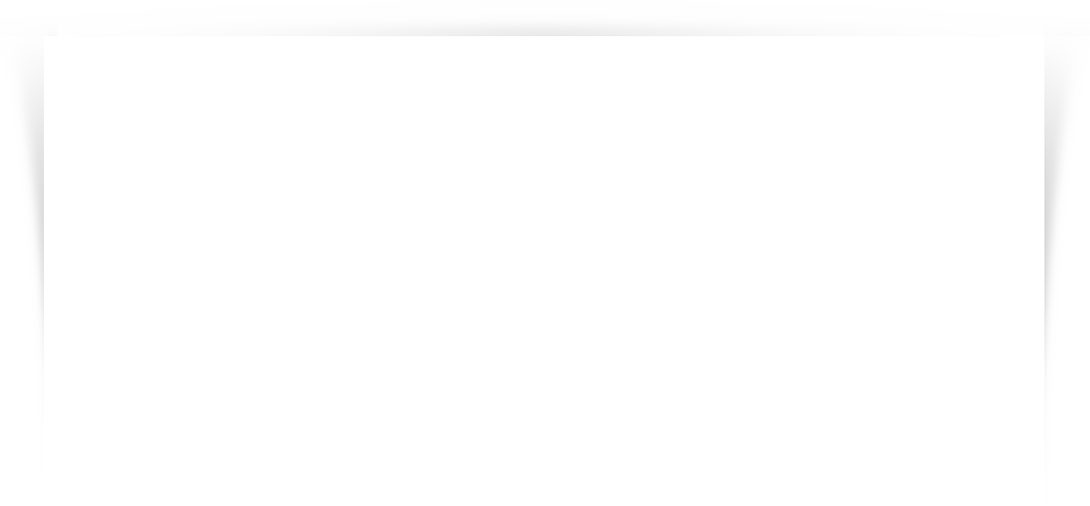Now that you have finished installing JedeyeFX using the Installation Guide instructions, it is time to begin exploring its functionalities. Since we know that they are more than a lot, in this page we will provide you some guidance in order to help you getting started with JedeyeFX as quickly as possible. We do recommend, however, that you to read the whole manual since every piece of it is important in order to learn about all the offered features and to understand how to properly configure each one of them.
Let’s check what steps you should take in order to get started.
- The very first thing to do is checking if the
Allow DLL importsoption is enabled so that JedeyeFX can import its libraries in order to run. Note that JedeyeFX will not run at all if you skip this step leaving that option disabled. After enabling that option, don't forget to restart MetaTrader 4 (very important). You can learn how to do this at the Installation Guide . - If you intend to use the Mobile Notification Alerts feature, we do recommend that you start by configuring your Device's MetaQuotes ID in MetaTrader 4 terminal for that purpose. You can learn how to do that at this page . You can later learn on how to configure all kind of alerts at the Alerts section, but we suggest you leave that to a later time.
- Start by reading about the available JedeyeFX inputs so that you get to know its configurable structure. The Quick JedeyeFX Inputs Reference Table section has a quick reference guide which briefly tells you what each one of these inputs is used for.
- Now, the most important step is to learn on how to build and setup your own strategy . For that purpose, you can use conditions based on Indicators , Functions and Actions .
- We suggest you to start by dealing with indicators since they belong to the core functionality of JedeyeFX. Start learning how to configure the indicators you want to use and their properties at the Indicators Setup page. This is a crucial step, not only for order opening/closing automation but also for other features like Alerts and Pending Orders .
- After knowing how to setup indicators, the next step is to learn how to build you own indicator-based conditions at the Open/Close Buy/Sell Orders Conditions section. In this section you will learn how to configure the expert advisor to open and close buy and sell orders based on any MetaTrader 4 bundled indicator properties or values. This section is probably the most important of all since it teaches you the basic principles of building conditions and describes you how they are processed by JedeyeFX. This is crucial since other expert advisor features relies on the very same core engine, such as Pending Orders and Alerts .
- If at this step, you already know how to set your own indicator based conditions and want to go further, you can learn on how to add Functions and Actions to enrich your strategies.
- Explore the other available features.