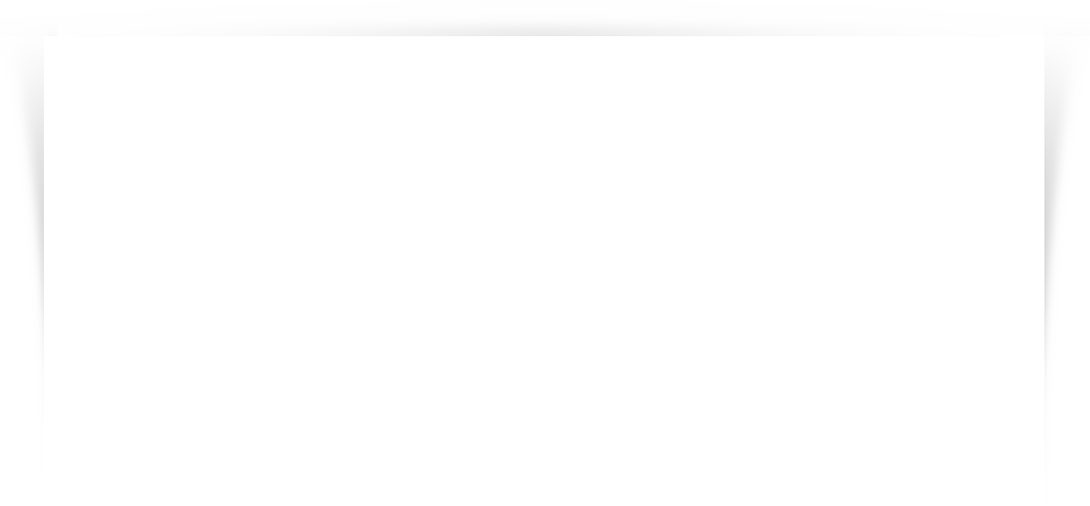JedeyeFX also allows you to easily add a Trailing-Stop mechanism to your strategy. For those unfamiliar, Trailing Stop will make orders' Stop Loss to change dinamically by keeping the same pip distance from the current market price. Therefore, when Trailing-Stop is activated, JedeyeFX will keep moving the Stop Loss of any open position in order to keep always the same distance or less from the current market price. That said, if market price moves in a favorable direction, stop loss will also move to ensure loss is minimal or null. If the price moves against that order, the stop loss will remain unchanged. You must set a minimal distance to which Trailing-Stop mechanism must obey in order to first trigger its action. That same value in pips will be the maximum distance an orders' Stop Loss will have from the current market price.
In order to activate this strategy, just add the following configuration to the Stop Loss Setup input. If you already have some configuration set in that input, just add these commands to the end of it always preceeded by a comma (,). Keep in mind that Trailing-Stop parameters should be separated by a semicolon (;). For complete syntax information check the table below.
| Syntax | TS;min_distance_value;skip_stop_loss_less_orders | ||
|---|---|---|---|
| Parameters | TS | Keyword which activates Trailing-Stop strategy. It must be written as specified, that is TS. | |
| min_distance_value | Minimum positive distance from the current market price that will be kept when Trailing-Stop mechanism is activated on a certain open position. Only TRUE or FALSE keywords are accepted. | ||
skip_stop_loss_less_orders (optional) | This parameter is optional and tells JedeyeFX to ignore orders that does not have Stop Loss set. | ||
| Example | manual,50,TS;30 | ||
| This condition sets JedeyeFX to set orders opening Stop Loss to 50 pips and to activate Trailing-Stop strategy on all orders when a positive distance of 30 pips from the opening price is reached, thus moving their Stop Loss to their opening price. | |||
BE;TS;TRUE | |||
Unlike the previous example, this one does not tell JedeyeFX to set Stop Loss on orders when they are opened, but tells it to activate Trailing-Stop strategy on any order that you manually set its Stop Loss. Pay attention to the last parameter, which matches the Skip Stop Loss Less Orders one, and since it is set to TRUE, it means that orders with no Stop Loss set will be ignored therefore no Trailing-Stop mechanism will be activated on them. | |||